10 Tips to Change Your Blog Theme Without Losing Visitors
Changing your blog's theme can be a great way to refresh its look, but it can also lead to a decrease in visitors if not done properly. Follow these 10 tips to ensure a smooth transition and keep your visitors engaged. Learn how to redirect old URLs, monitor your analytics, make it easy for visitors to navigate your site, engage your visitors, and continuously improve your site.
Changing the theme of your blog can be a great way to give it a fresh, updated look. However, one of the risks of changing your blog's theme is that it can sometimes cause a decrease in visitors to your site. In this article, I'll share some tips on how to change your blog's theme without losing visitors.
1. Choose a similar theme
When you're changing your blog's theme, it's important to choose one that is similar to your previous theme. This will help keep your blog's overall look and feel consistent, which can help your visitors feel more comfortable and familiar with your site.
When choosing a new theme, consider factors such as color scheme, layout, and typography. Look for themes that have similar features to your old theme, such as a similar number of sidebar widgets or navigation menu items.
2, Test the new theme before making it live
Before you make your new theme live on your site, it's important to test it thoroughly. You can do this by installing the theme on a test site or a local development environment.
Testing the new theme will allow you to make sure that it works correctly and that all of your content is displaying properly. It will also give you a chance to customize the theme and make any necessary adjustments before making it live.
3, Notify your visitors
One of the best ways to avoid losing visitors when changing your blog's theme is to let them know about the change in advance. This can be done by writing a blog post or sending out an email newsletter.
In your announcement, explain why you're changing the theme and how it will benefit your visitors. You can also give them a sneak peek of what the new theme will look like.
4, Keep your branding consistent
When changing your blog's theme, it's important to keep your branding consistent. This includes your logo, color scheme, and overall style.
Make sure that your new theme incorporates your branding elements, and that they are consistent across all pages of your site. This will help your visitors recognize and remember your site, even with the new theme.
5, Optimize your site for speed
One of the most important factors for retaining visitors when changing your blog's theme is site speed. Make sure that your new theme is optimized for speed and that your site is loading quickly.
You can do this by minimizing the number of plugins you're using, optimizing your images, and using a caching plugin. A faster site will not only keep your visitors on your site longer, but it will also improve your search engine rankings.
6. Redirect old URLs
When you change your blog's theme, it's likely that some of your URLs will change as well. This can be problematic if visitors are trying to access old pages on your site and they receive a "404 Not Found" error message.
Also read: How long is the recovery period-after-changing-the TLD domain from blogspot
To avoid this, make sure to redirect your old URLs to their new URLs. You can do this by using a plugin like Redirection, which will automatically redirect your old URLs to their new URLs.
7. Monitor your analytics
After you've changed your blog's theme, it's important to monitor your analytics to see how your visitors are responding to the change. Look for changes in bounce rate, time on site, and pageviews.
If you notice a significant drop in any of these metrics, it may be a sign that your visitors are having trouble adjusting to the new theme. In this case, you may need to make some adjustments to the theme or make additional announcements to your visitors.
8. Make it easy for visitors to navigate your site
One of the main reasons visitors may leave your site after you've changed your blog's theme is that they can't find what they're looking for. To avoid this, make sure to organize your content in a way that is easy to navigate.
Read Also: tips for implementing images or photos in posts
Use clear categories and tags, and make sure that your navigation menu is easy to understand. You can also use a search bar to help visitors find what they're looking for quickly and easily.
9. Engage your visitors
Another way to keep visitors on your site after you've changed your blog's theme is to engage them with interactive content. This can include things like quizzes, polls, and surveys.
Interactive content can help keep visitors on your site longer and can also help you learn more about your audience. Use the data you collect to create more targeted content in the future.
10. Continuously improve your site
Finally, remember that your site is never truly "finished." Even after you've changed your blog's theme, there will always be ways to improve your site and keep your visitors engaged.
Monitor your analytics regularly, solicit feedback from your visitors, and make changes as needed. By continuously improving your site, you can keep your visitors coming back for more.
Conclusion
changing your blog's theme can be a great way to give it a fresh look, but it's important to do it in a way that won't cause you to lose visitors. By following these tips, you can change your theme while keeping your visitors engaged and interested in your site. Remember to redirect old URLs, monitor your analytics, make it easy for visitors to navigate your site, engage your visitors, and continuously improve your site.
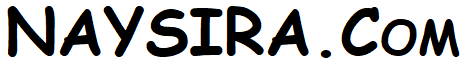

Post a Comment for "10 Tips to Change Your Blog Theme Without Losing Visitors"