How to Make Your Blog Post Titles Appear in Google Search Results
Writing a blog post takes time, effort, and creativity. However, all of your hard work goes to waste if your blog post doesn't appear on Google search results. The title of your blog post is the first thing that people see when they search for a topic, and it can make all the difference in whether they click on your post or not. In this article, we will discuss how to make your blog post titles appear on Google search results.
Use Relevant Keywords
The first step in making your blog post titles appear on Google search results is to use relevant keywords. Keywords are the words and phrases that people use when they search for a topic on Google. By including relevant keywords in your blog post title, you increase the chances of your post appearing in search results.
For example, if you are writing a blog post about "Healthy Meal Prep Ideas", you might want to include keywords like "healthy", "meal prep", and "ideas" in your title. This will help Google understand what your post is about and show it to people who are searching for those specific keywords.
Keep Your Title Short and Sweet
Google search results typically display only the first 50-60 characters of a title, so it's important to keep your title short and sweet. Make sure that your title accurately reflects the content of your post and is compelling enough to entice people to click on it.
For example, instead of "Healthy Meal Prep Ideas for the Busy Person", you might want to use a shorter title like "10 Easy Healthy Meal Prep Ideas". This title is concise, specific, and includes a number that makes it more eye-catching.
Make Your Title Unique
There are millions of blog posts on the internet, so it's important to make your title stand out. Try to come up with a unique and creative title that accurately reflects the content of your post. A unique title is more likely to catch the attention of readers and increase the chances of your post appearing in search results.
For example, instead of "10 Easy Healthy Meal Prep Ideas", you might want to use a more unique title like "Meal Prep Made Easy: 10 Delicious and Nutritious Recipes". This title is still concise and specific, but it also includes a catchy phrase that makes it more memorable.
Use Title Tags and Meta Descriptions
Title tags and meta descriptions are HTML elements that provide information about your blog post to search engines. A title tag is the text that appears in the search engine results as the clickable link to your post, while a meta description is a brief summary of the content of your post.
By including relevant keywords in your title tag and meta description, you increase the chances of your post appearing in search results. Make sure that your title tag accurately reflects the content of your post and includes relevant keywords, and that your meta description is compelling enough to entice people to click on your post.
In conclusion, making your blog post titles appear on Google search results requires using relevant keywords, keeping your title short and sweet, making your title unique, using title tags and meta descriptions, and sharing your post on social media. By following these tips, you can increase the visibility of your blog post and attract more readers to your blog.
Optimize Your Blog Post Content
In addition to optimizing your blog post title, it's also important to optimize the content of your post. Use relevant keywords throughout your post, but make sure that you use them in a natural way that doesn't feel forced. Include headings and subheadings that accurately reflect the content of your post, and use internal and external links to provide additional context and resources.
Update Your Blog Post Regularly
Google rewards fresh and relevant content, so it's important to update your blog post regularly. This can be as simple as adding a new section or updating some of the information in your post. When you update your post, make sure that you also update the title tag and meta description to reflect the changes you've made.
Use Google Search Console
Google Search Console is a free tool provided by Google that allows you to monitor and optimize your website's presence in Google search results. You can use Google Search Console to see how your blog post titles are performing in search results, identify any errors or issues that may be affecting your visibility, and make changes to improve your performance.
Be Patient
Improving your visibility on Google search results takes time and patience. Even if you follow all of the tips in this article, it may take several weeks or even months for your blog post titles to start appearing in search results. Don't get discouraged if you don't see immediate results – keep working on optimizing your blog post titles and content, and the results will come.
Share Your Post on Social Media
Finally, sharing your post on social media can also help increase the visibility of your post on Google search results. When you share your post on social media, you increase the chances of people clicking on your post and sharing it with others. This can lead to more traffic to your blog and increase the chances of your post appearing in search results.
In conclusion, making your blog post titles appear on Google search results requires using relevant keywords, keeping your title short and sweet, making your title unique, using title tags and meta descriptions, sharing your post on social media, optimizing your blog post content, updating your post regularly, using Google Search Console, and being patient. By following these tips, you can improve your visibility on Google search results and attract more readers to your blog.
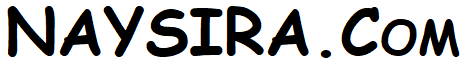
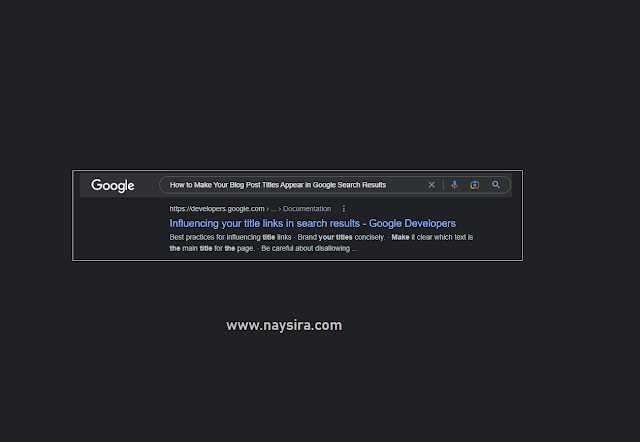
1 comment for "How to Make Your Blog Post Titles Appear in Google Search Results"