How to Add Your Blog to Google Search Engine: A Comprehensive Guide
Learn how to add your blog to Google's search engine and improve your blog's visibility with this comprehensive guide. Discover tips and strategies for creating a Google Search Console account, submitting your sitemap, optimizing your content for search engines, promoting your blog on social media, monitoring your performance, and more. Increase your blog's visibility and attract more readers with these expert tips and tricks.
As a blogger, you want your content to be easily discoverable by your audience. One way to achieve this is by adding your blog to Google's search engine. Google is the most widely used search engine in the world, with millions of people using it every day to find information, products, and services. By adding your blog to Google's search engine, you can increase your blog's visibility and attract more readers. In this article, I'll walk you through the steps of adding your blog to Google's search engine.
Create a Google Search Console Account
The first step to adding your blog to Google's search engine is to create a Google Search Console account. Google Search Console is a free tool provided by Google that allows you to monitor and optimize your website's presence in Google search results. To create a Google Search Console account, go to https://search.google.com/search-console/ and sign in with your Google account.
Verify Your Website
Once you've created a Google Search Console account, the next step is to verify your website. This involves proving to Google that you own or have control over the website that you want to add to Google's search engine. There are several ways to verify your website, including adding a meta tag to your website's HTML code, uploading an HTML file to your website's root directory, or adding a DNS record to your website's domain settings.
Submit Your Sitemap
After you've verified your website, the next step is to submit your sitemap to Google. A sitemap is a file that lists all the pages on your website, including blog posts, articles, and other content. Submitting your sitemap to Google allows the search engine to crawl and index your website more efficiently, which can help improve your visibility in search results. To submit your sitemap, go to the Sitemaps tab in Google Search Console and enter the URL of your sitemap.
Optimize Your Content for Search Engines
Adding your blog to Google's search engine is just the first step in improving your visibility in search results. To attract more readers and rank higher in search results, you'll also need to optimize your content for search engines. This involves using relevant keywords throughout your blog posts, including in the title, meta description, and body of your content. You should also use headings and subheadings to organize your content, and use internal and external links to provide additional context and resources.
Also Read: strategies for seo for bloggers
Monitor Your Performance
Once you've added your blog to Google's search engine and optimized your content for search engines, it's important to monitor your performance. Google Search Console provides valuable insights into how your website is performing in search results, including how many clicks and impressions your website is receiving, which keywords are driving traffic to your website, and which pages are performing the best. By monitoring your performance, you can identify areas for improvement and make changes to your content and SEO strategy to improve your visibility and attract more readers.
Be Patient
Improving your visibility in search results takes time and effort. It's important to be patient and consistent in your efforts to optimize your content for search engines and promote your blog on social media. It may take several weeks or even months to see significant results, but with persistence and dedication, you can improve your blog's visibility and attract more readers over time.
Share Your Content on Social Media
Finally, one of the best ways to attract more readers to your blog is by sharing your content on social media. Platforms like Facebook, Twitter, and LinkedIn can help you reach a wider audience and drive more traffic to your website. When you share your content on social media, be sure to include a link to your blog post and use relevant hashtags to help people find your content.
Also Read: boost your blog traffic expert tips
In summary, adding your blog to Google's search engine is a crucial step in improving your blog's visibility and attracting more readers. By creating a Google Search Console account, verifying your website, submitting your sitemap, optimizing your content for search engines, sharing your content on social media, monitoring your performance, and being patient, you can increase your blog's visibility and attract more readers to your content. With these tips, you can take your blog to the next level and achieve your blogging goals.
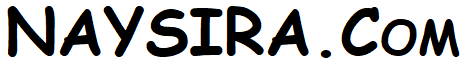

Post a Comment for "How to Add Your Blog to Google Search Engine: A Comprehensive Guide"